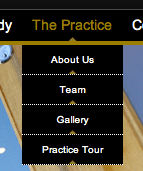 If a user does not have Javascript enabled, then the menu still works, but is left aligned to the parent menu instead.
If a user does not have Javascript enabled, then the menu still works, but is left aligned to the parent menu instead.
$("#header-menu ul li").each( function()
{
if( $(this).find("ul").length > 0 )
{
var parent_width = $(this).outerWidth( true );
var child_width = $(this).find("ul").outerWidth( true );
var new_width = parseInt((child_width - parent_width)/2);
$(this).find("ul").css('margin-left', -new_width+"px");
}
});